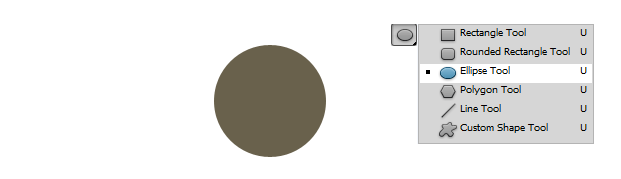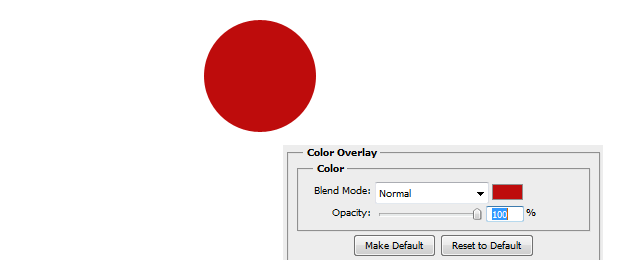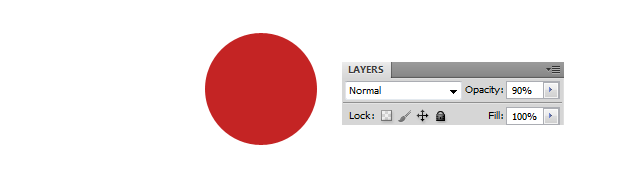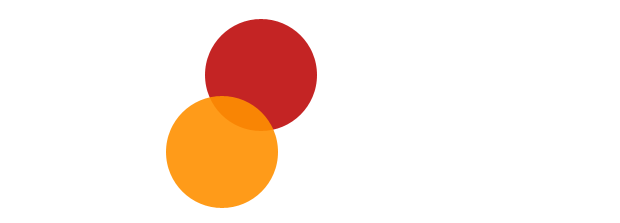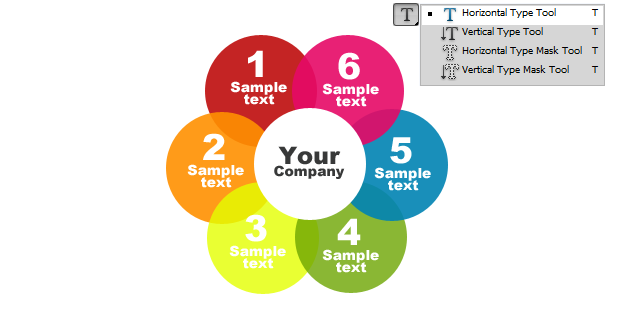This tutorial will show you how to create a colorful presentation using colorful circles in Photoshop.
01. Take the Ellipse Tool and Make a circle.
02. Double click on your circle layer (window – layers) and set your first color. Choose a strong color and not very light. Press OK.
03. Lower the opacity to 90% in the layers window.
04. Using the same technique as with the red one, create another circle, this time choosing a different color.
05. Create a 3rd circle.
06. And the 4th circle.
07. Another circle. Remember, try to keep the colors strong.
08. And the last colored circle.
09. Now, on top of all the circles, make a white circle in the middle of them.
10. Now take the Type tool and add text to each of your circle – in the middle the main topic and on the colorful circles the subtopics or areas the main topic deals with.
11. And you are ready to make a presentation!