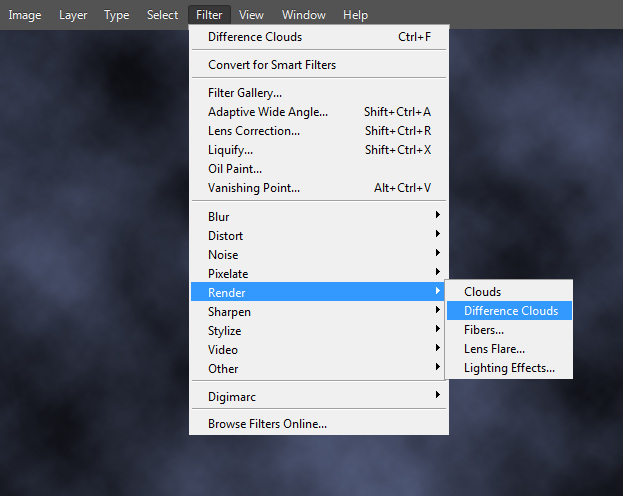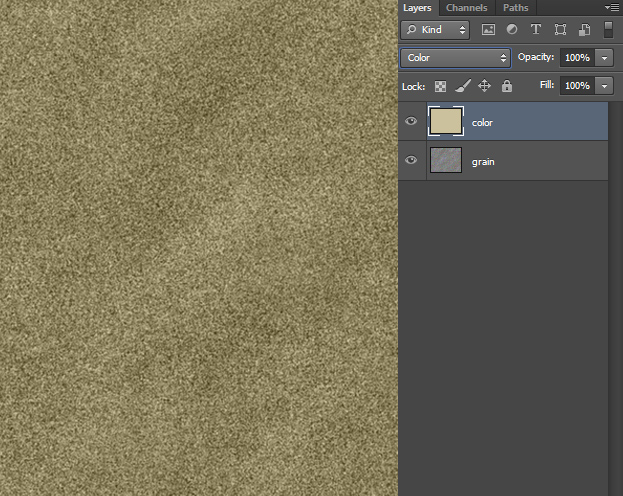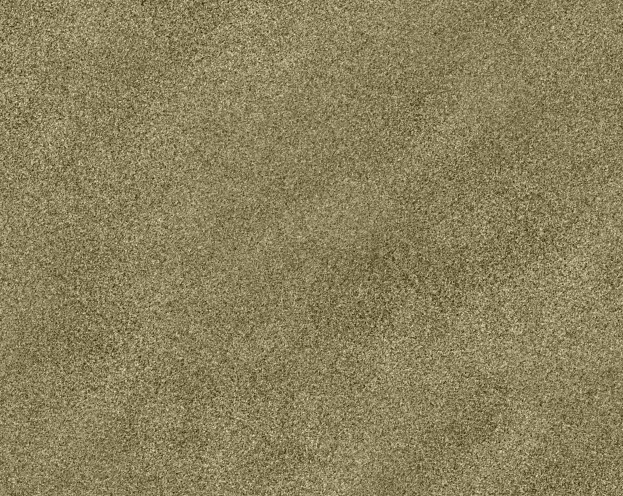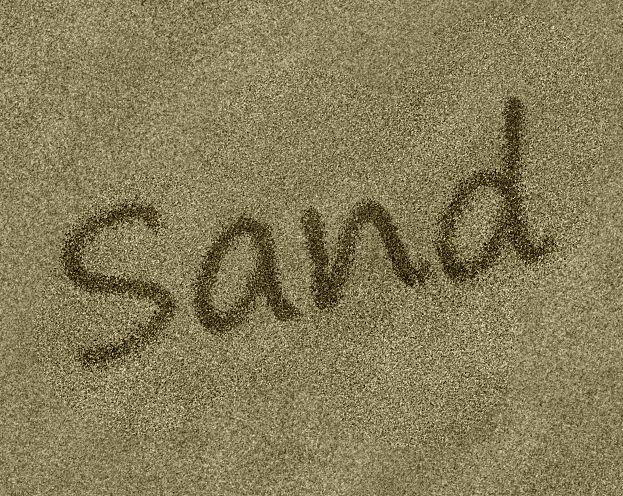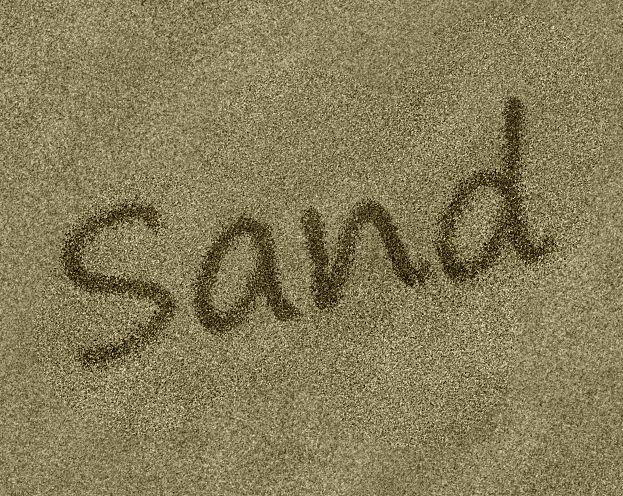
This tutorial will show you how to create sand texture from scratch in Photoshop.
01. Open a new empty document of any color of background. Then go to Filter > Render > Difference Clouds. Now your image looks cloudy with black and blue colors.
02. Next, go to Filter > (Filter Gallery in CS6) > Texture > Grain. There set the intensity to rather high and the contrast so that you’d see the clouds showing through. Press Ok.
03. Now go to Filter > Stylize > Emboss and adjust the Height and Amount so that you’d be satisfied with the texture of the sand. Press Ok.
04. To give more contrast to the grain, go to Image > Adjustments > Hue/Saturation. There raise the Hue to 50 and Saturation to 20. Press Ok.
05. Create a new layer (Layer > New > Layer) and fill it with a sand color of your wish. Now set the layer’s blend mode to Color.
06. And your sand texture is ready to use.