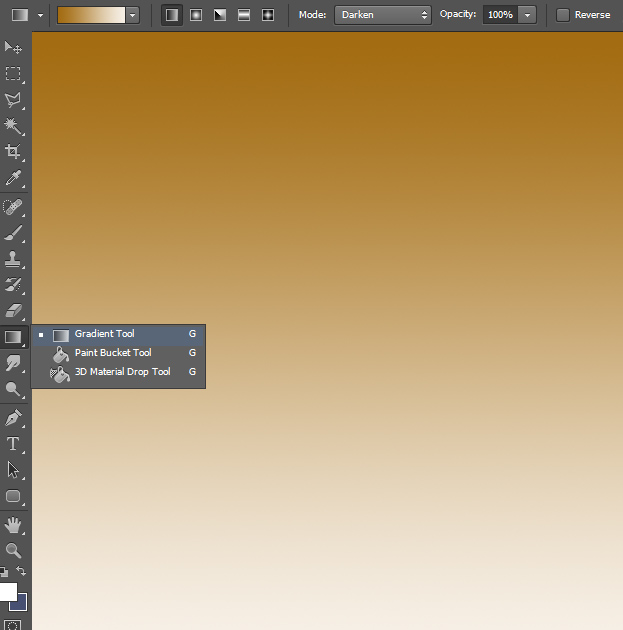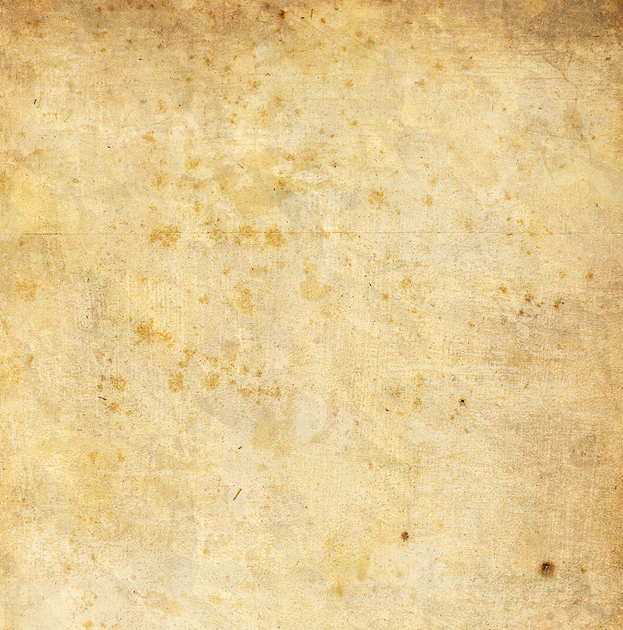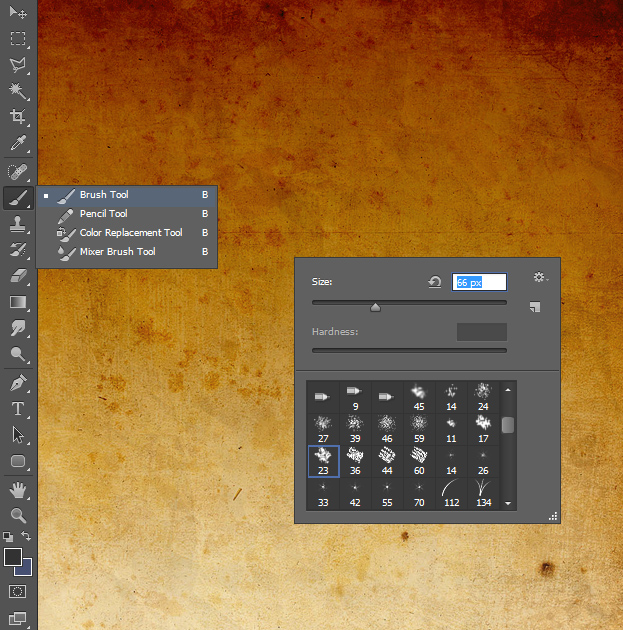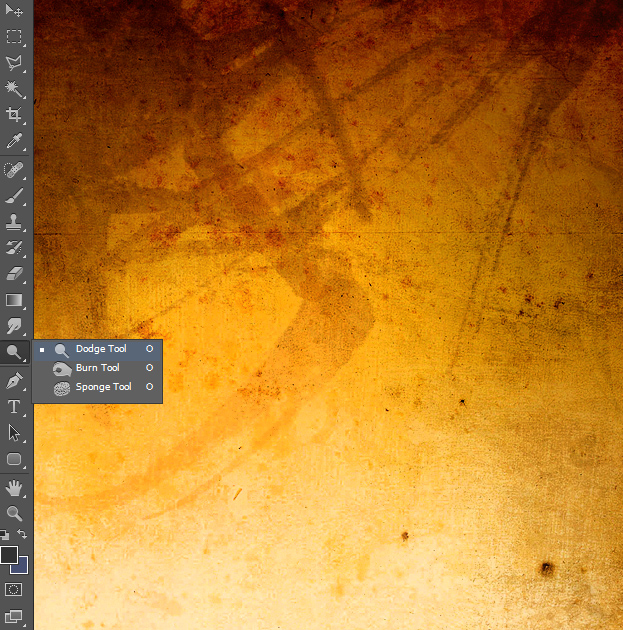This tutorial will show you how to create a grunge background from scratch in Photoshop.
01. Create a new document of the size you wish your background to be. Then select gradient tool, and set the gradient to brownish to white and add the color to the background by dragging from up to down.
02. Now take an old paper texture and set it on your background.
03. Now set the paper to Linear Burn and lower the opacity a bit.
04. Now create a new layer (Layer > New > Layer), select the brush tool, right click on the canvas to select your brush. Select something that is more rougher on the edges.
05. Now just scribble around the edges and then set it to Soft Light.
06. Merge the layers (select all the layers and press Ctrl + E or Command + E on Mac). Now pick the Dodge tool and add some more light and contrast to lighter parts and Burn tool to darken the dark areas.
07. And your grunge background is ready to use as a simple background, background for a website or something else!