
Este turorial te ensenara como retocar muebles en Photoshop asi lucira como una imagen de catalogo. Todo lo que necesitas es:
- Adobe Photoshop (nivel intermediario de utilizacion)
- Imagen de un sofa o cualquier otro tipo de mueble
01. Abre la figura que deseas con Photoshop
 02. Corta el objeto con la herramienta de Lazo Poligonal. Para lograr el major balance entre las partes diferentes de los muebles, corta solo un lado – lo mejor – claro, limpio, lado nitido.
02. Corta el objeto con la herramienta de Lazo Poligonal. Para lograr el major balance entre las partes diferentes de los muebles, corta solo un lado – lo mejor – claro, limpio, lado nitido.
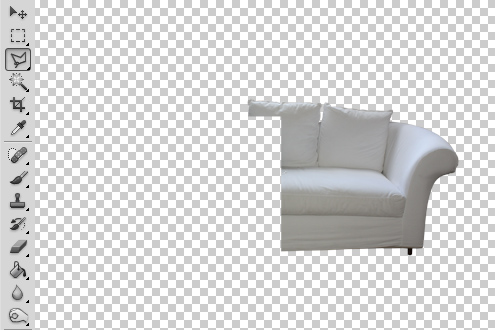 03. Ahora duplica la capa hacienda un click derecho en el objeto de capa y escogiendo una capa duplicada. Ahora voltea el duplicado a Editar > Transformar > Voltear horizontalmente. Ahora adjunta los dos lados y empieza a igualarlos borrando los bordes con un pincel suave asi los lados desapareceran entre si mismo.
03. Ahora duplica la capa hacienda un click derecho en el objeto de capa y escogiendo una capa duplicada. Ahora voltea el duplicado a Editar > Transformar > Voltear horizontalmente. Ahora adjunta los dos lados y empieza a igualarlos borrando los bordes con un pincel suave asi los lados desapareceran entre si mismo.
04. Ahora limpia el objeto con el pincel corrector y tambien ajusta el color/claridad de la imagen > Ajustes > Curvas y crea una curva S. Presiona Ok.
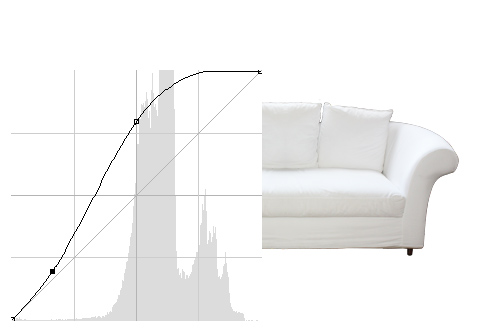 05. Crea una nueva Capa bajo la capa de objeto y rellenalo con algun degradante. Puede ser cuaquier color.
05. Crea una nueva Capa bajo la capa de objeto y rellenalo con algun degradante. Puede ser cuaquier color.
 06. Ahora crea una capa vacia, escoge un color negro y un pincel suave bajo el objeto. Pinta en algunas sombras. Y ya terminaste!
06. Ahora crea una capa vacia, escoge un color negro y un pincel suave bajo el objeto. Pinta en algunas sombras. Y ya terminaste!

