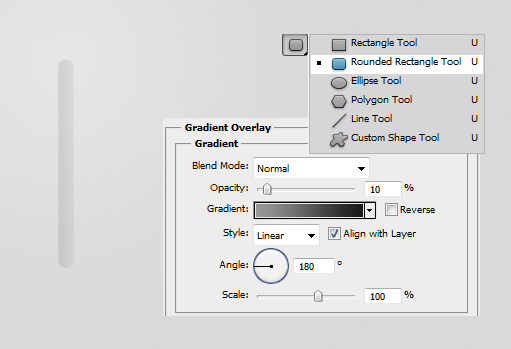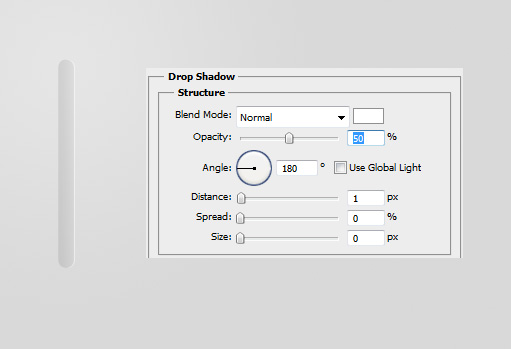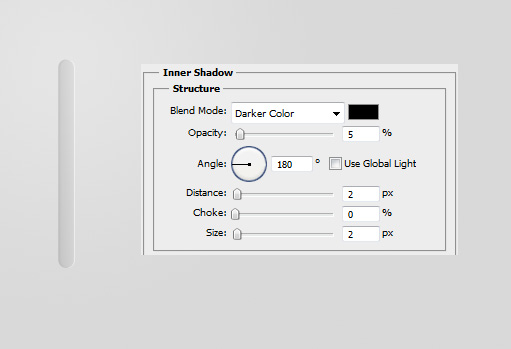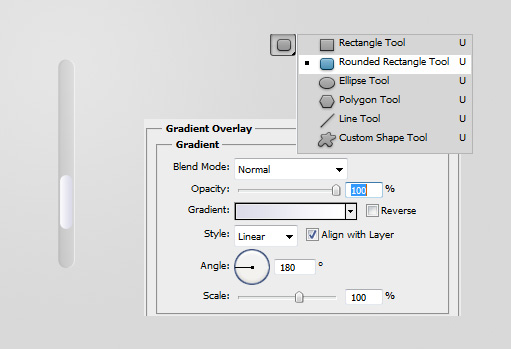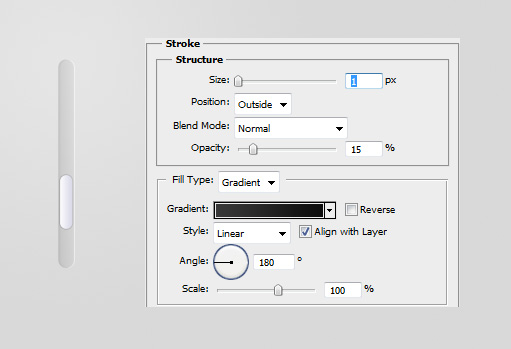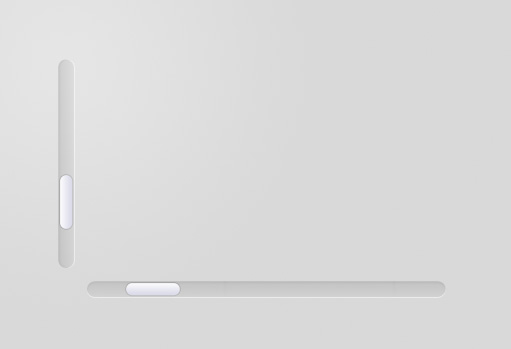
This tutorial will show you how to create simplistic modern scroll bar in Photoshop.
01. First create a lighter grey background. Then take the Rounded Rectangle Tool and drag a long shape. Double click on your shape, a popup appears. There choose Gradient Overlay, set the Angle to 180 and choose the gradient from one shade to another. If needed, also lower the opacity. Don’t press OK yet.
02. Now choose Drop Shadow and add a small light shadow. Don’t forget to set the Angle, Distance, Size and Spread.
03. Then go to Inner Shadow and add a small dark shadow. Press OK if ready.
04. Now take the Rounded Rectangle Tool and create another smaller shape inside your tall shape. Double click on the shape and choose the Gradient Overlay and set the color and angle.
05. Then add a small stroke to your small shape and press OK.
And your scroll bar is ready to use!