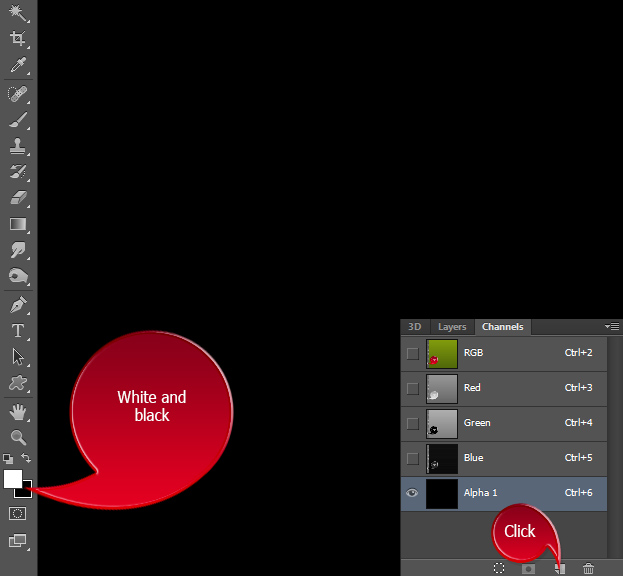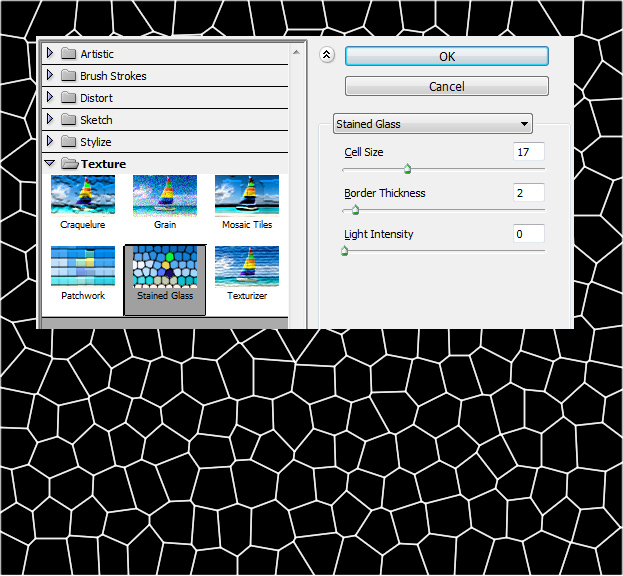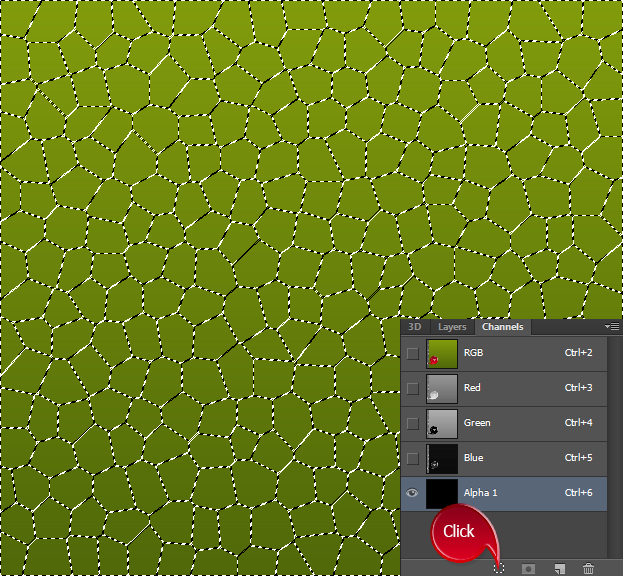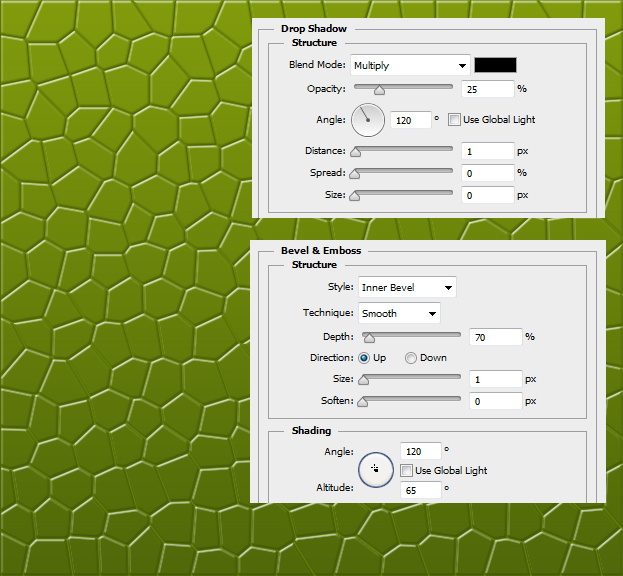This tutorial will show you step by step how to create a reptile skin texture in Photoshop.
01. Fill your background layer with solid color of your choice. It can be orange, red, green – anything you wish your reptile skin to be.
02. Now create a new layer by going in the menu to Layer > New > Layer. Now pick the Gradient tool and set a gradient from darker to lighter shade of your chosen color and add it to your empty layer by dragging or clicking on the canvas.
03. Now set the foreground color to white and background color to black. Then go to the Channels panel (Window > Channels) and click on the small third icon at the bottom to create a new Alpha channel. Now all of your picture will go black.
04. Be sure you are still on your new alpha channel. The go to Filter > (Filter Gallery in CS6) > Texture > Stained Glass and add some texture on your alpha channel. The Cell Size and Border thickness is yours to pick, but leave the Light Intensity to 0. Press Ok.
05. Now follow each step very carefully:
– While still on the alpha channel, click on the first small icon at the bottom to create a selection.
– Select the RGB channel and make sure all first four channels are selected.
– Hide the Alpha channel by clicking on the eye next to it.
– Move back to layers tab.
– Be sure the gradient layer is selected.
– Hit delete button so that the selected area gets deleted.
06. Now move on to Layer > Layer Style > Drop Shadow and add a small shadow with values shown below. Then move on to Bevel & Emboss at the same window. There set some more values. Don’t close the window yet.
07. The Bevel & Emboss has also a small sub-tab, the Texture. Click on that text to reveal the options. There choose an uneven texture. It should be one of Photoshop’s custom textures so no need to start searching for some extra ones.
08. And to finish up, go to Pattern Overlay tab and there set another pattern all over the texture. Again, it’s a regular uneven texture. Be sure to raise the scale much. Press Ok to accept the changes.
09. And now you know how to create a reptile texture from scratch inside Photoshop. To give more contrast to the skin, you can also pimp it a bit with burn and dodge tools.